Online Services Portal & Mobile App
Members must create a user name & password on the online portal before initially logging into the mobile app.
Online Portal
- VISIT THE NEW PORTAL»
- Under “First time here?,” click Access My Account then enter your info
- When your account is found, you’ll receive an email to complete setup
- Click the “link” to confirm your profile information
- Complete all required fields, create your new password and agree to liability waiver
- Download the app, search “Liberty Athletic Club” or use the links below
- Log-in to the app with your email and NEW password
(For optimal use of the new online portal, it is recommended to use Google Chrome as your browser)
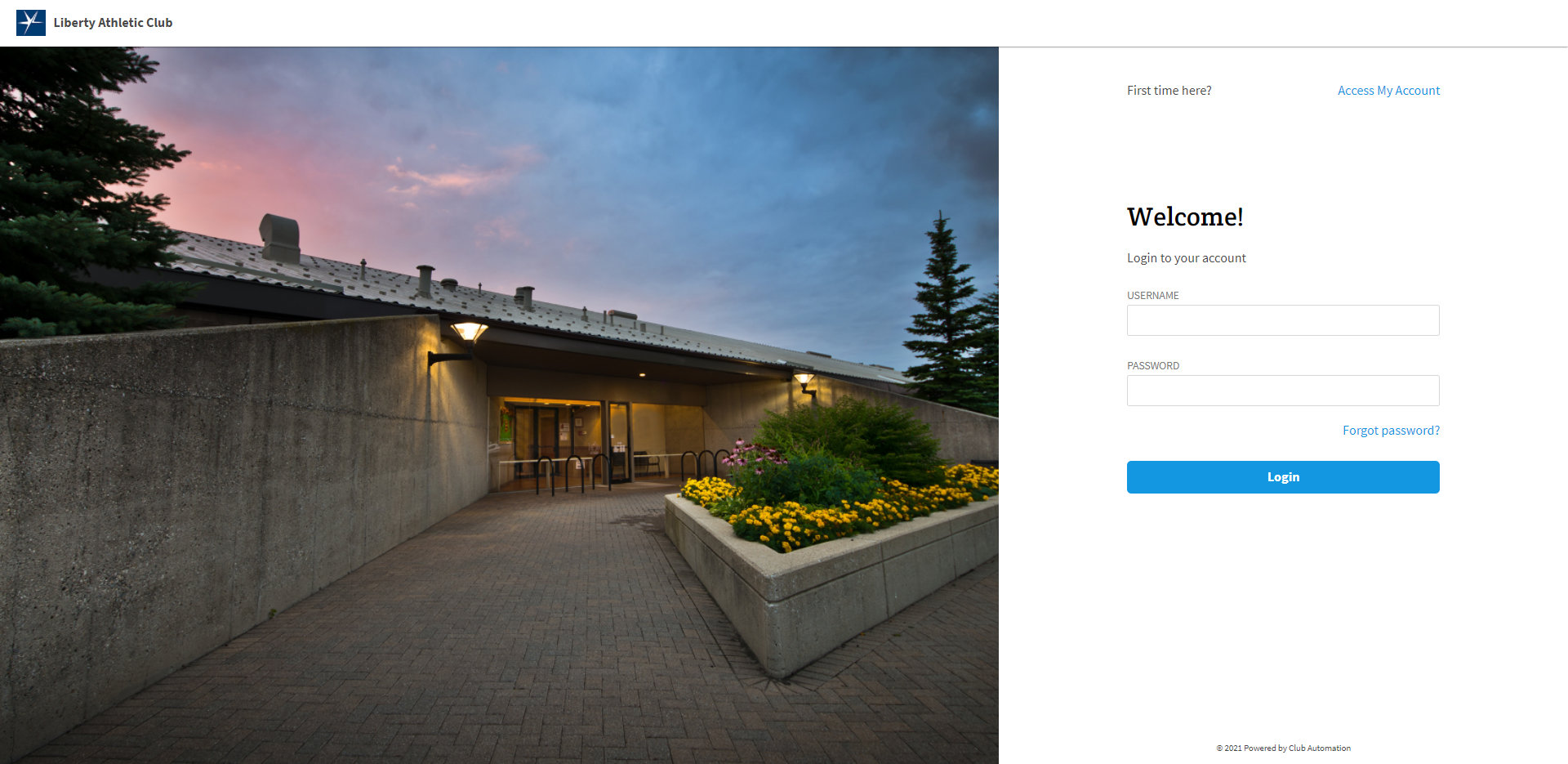
Mobile App
- Please follow the online portal instructions before logging into the app
- Download the app search “Liberty Athletic Club”
- Log-in with your email address and NEW password
- Want to learn more about our new app? DOWNLOAD GUIDE»
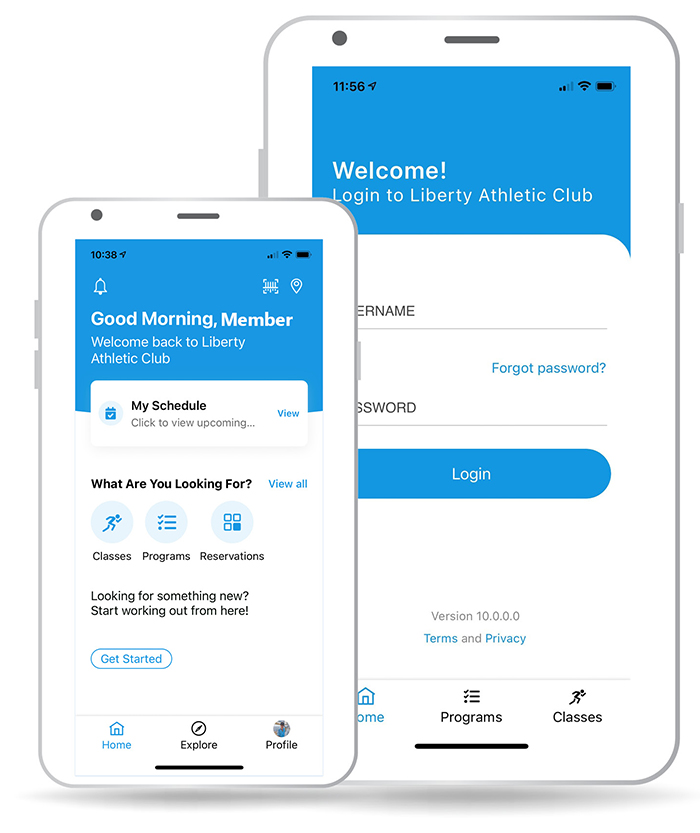
Available for both iPhone & Android!
App Features
- Use the app instead of your membership scan card to check-in at the club
- View offered classes on a daily basis
- Register for classes & programs
- View your reservations
- Easily view statements & transactions
- Edit account information